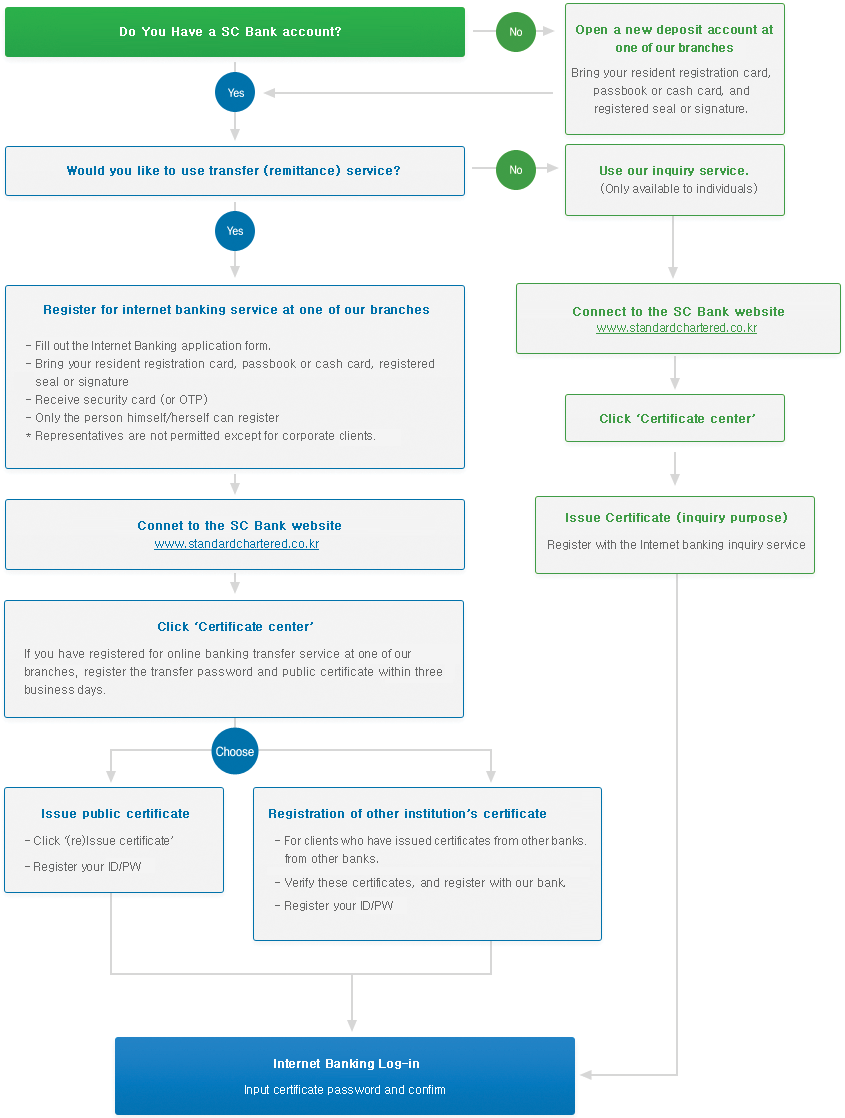Internet banking registration and user process
Our bank provides Internet banking service to the customers who have fulfilled the following conditions.
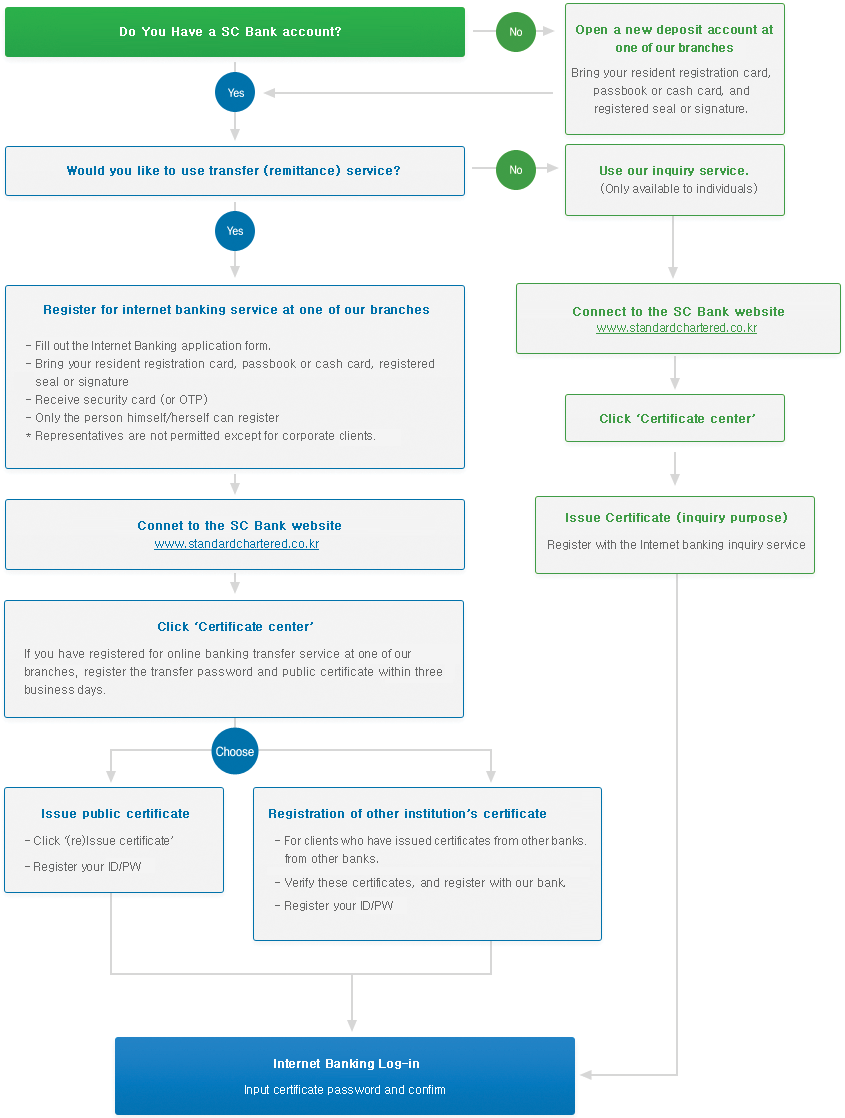
- You are now ready to take advantage of our extensive internet banking services.
- Register user password within three business days including the day of sign-up.
(Corporate customers cannot register user password, but will be registered with transfer password)
(According to the 'General Terms & Conditions of Electronic Financial Transactions', 12 months of inactive transfer transactions will be limited the use of transfer transaction.) - The limit of transfer transaction would be reduced the transfer ceiling to 10,000,000 won even in the case which continuous using of internet banking and telebanking is permitted through checking procedure.
(Only available to Private clients who have continually utilized and confirmed this service;Corporate clients must visit the branch to do so) - Please use the following Menus :〔Internet banking > Add on service > Internet banking management > Re-subscribe to transferservice]